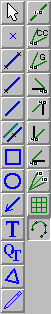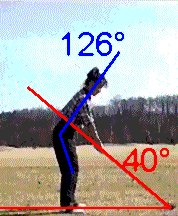y y |
|
|
Analysis with VIS
VIS provides analysis features for drawing reference lines, circles, grids, angles,
paths, and a complete set of sketching and measuring tools. When you draw on a
movie, that feature can show on every frame of the movie or just on designated frames.
It's your choice. You can draw whatever you need to be able to understand and
communicate about the performer's motion.
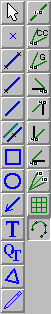 
Drawing Reference Lines and Shapes
To draw on a movie, you simply select the type of drawing tool from the sketch toolbar,
and click on the movie with the mouse. You can choose the color and line width,
changing after drawing them for improve visibility.
Reference lines, boxes and circles are one of the best ways to analyze motion.
With constant reference, it is easy to determine how the body is moving. When
comparing a learner to a more expert performer, common reference lines are one of the best
ways to communicate to the learner how their body is really moving.
Measuring Angles 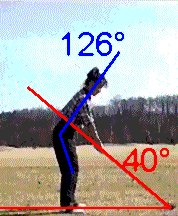
VIS provides eight angle measuring tools. These tools are designed to allow you
to make your angle measurement with a minimum of clicks. Need to measure the angle
from horizontal? Just click on the toolbar symbol that shows the proper clockwise or
counterclockwise rotation from horizontal, and you have your angle in two mouse clicks.
The same goes for angles measured from vertical. You can measure an angle
that has a common center point, such as the angle between the upper arm and forearm with
the elbow as the common point with a click on each of the three points, and you can
measure the angle between any two lines in the most complex scenario.
Drawing Grids
When a detailed motion analysis is needed, a grid can be placed over the movie.
The color, size and spacing of the horizontal and vertical grid lines is chosen by you, as
well as the combination of just horizontal, just vertical or both.

|